BLOG POSTS
Can You Schedule A Text Or An Email On iPhone?

One of the best parts about modern communication is that you can communicate with almost anyone, no matter where you are, where they are, or what time it is.
This freedom in open communication keeps the world together in a lot of ways, both in business and personal life. Instead of having to be bound by hours where both parties are open to accepting messages, and potentially conflicting schedules, people can send and receive emails and texts whenever they want, without having to make real-time contact with a person directly.
What is a Scheduled Text or Email?
While freedom in the timing of communication is generally very important and useful, it’s also something that can sometimes be unhelpful. Often, when someone receives a message at an inopportune time, the message is neglected because it is hidden behind other received messages. Especially in the morning, it’s very easy to overlook a large number of messages, even those that are important.
Typically, people tend to open up their emails as soon as they can after they receive them. An older notification may get cleared or pushed aside in favor of newer, higher priority messages. Due to the large volume of messages and notifications many people receive over the course of a day, they will often overlook something if they are not properly notified.
That’s why scheduled texts or emails are so important; you can write out the perfect message and then choose the best time to send it. For business purposes, the best times to send emails are usually mid-morning or late afternoon.
These times are when people are more likely to open and respond to important emails. Text messages tend to be a little more low-key and work fairly well at all hours of the day, but aiming for these times with texts also leads to better results in the business day.
Scheduling messages to be sent at the right time is helpful and leads to a shift in productivity and responsiveness among email recipients.
Can You Schedule a Text or Email on an iPhone?
The iPhone is one of the most popular communication tools in the business world. It’s a piece of equipment that feels luxurious and classy, as well as being incredibly useful when a whole working ecosystem relies on Apple products. The features coming together mean that the iPhone tends to get a lot of use amongst people in the workplace.
Despite that, there are a few shortcomings in the native applications on iPhones when it comes to scheduling text messages and emails. While the native Apple apps are highly effective at what they do, they often have a higher simplicity in their feature sets. This means that iPhones are not natively equipped with a way to schedule Emails or text messages in their default apps.
However, there are many workarounds for this, especially when it comes to using third-party applications. The Apple app store is home to a wide variety of applications to help the iPhone out in regular day-to-day activities and can ensure that you can do what you need to do.
And the beauty of using a third-party system is that it allows you to pick out exactly the workflow style you want.
Services like Community offer the ability to send text messages on a schedule natively and make the workflow of your business that much easier.
How Can You Schedule an Email on an iPhone?
While the default email app for iPhone doesn’t offer scheduled emailing, many emailing apps do. When looking for email apps to use, be sure to look around to find one that best works for you.
Third-party applications are popular because they vary the look and feel for the services they provide compared to native apps and create apps that fit perfectly within your preferences.
One of the most popular third-party apps for email in the Apple app store is Gmail. This is an email provider created by Google, and it provides many features that Apple’s streamlined and simplified Mail app does not.
It’s also a very popular email provider, used around the world and favored for its variety of useful and user-friendly features. Most importantly, Gmail has a built-in way to send scheduled emails.
This is how to send emails on a schedule using the Gmail app:
- Download and log into the Gmail app. Even if you don’t have a Gmail email, getting your email account working with the Gmail app is still manageable.
- In the Gmail app, look at the bottom right corner of the screen, and tap the button that says “Compose.”
- This will open up the email window. Compose your email as you normally would. This includes putting the recipients in the “To:” section and filling in the subject line and body of the email.
- Once the email has been fully composed, go to the top right corner of the screen, and click on the three dots.
- This will open up a pop-up window. From this window, click “Schedule Send.”
- This will open up another window, with a multitude of different times to send an email. If one of those times works, tap on that one. If none of those times are ideal, select “Pick Date and Time.”
- From the Custom time window, select an ideal date and time for the email to send. After that, click “Done” at the top right corner of that window, and the email is scheduled to send.
There are a multitude of other apps available that will do the same thing as Gmail, and include the schedule send feature, too.
What are Workarounds for Scheduling a Text?
When it comes to sending a scheduled text message, there aren’t any free third-party workarounds that are reliable and secure. So generally, the best way to create a scheduled text is to set reminders for yourself to send the text later.
To do this, you can go to the Reminders app on your phone, create a reminder to send that text, and put the text contents in the notes of that reminder. This is a fairly simple way to schedule the text, even if it isn’t automatic.
However, there is a way to automatically create a reminder to send the text, thanks to Apple’s new “Shortcuts” app. There are many steps to this, but it becomes a reasonably straightforward process once you understand how it works.
- Open the Shortcuts App.
- In the “Automation” window, select “Create Personal Automation.”
- Select the “Time of Day” automation.
- Select a time of day, and set the repeat selection to “Monthly.” Choose the day you want to automate the message to send, and then click “Next.”
- In the next window, press “Add Action.”
- In the Actions window, select “Send Message.”
- Compose the message that you want to send, and then address it to the recipient who you want to receive the message. After that, click next.
- The automation will show you a summary of what you have set up. If it all looks good, click “Done.”
How do Scheduled Sends Work on Community?
With Community, scheduled sends are simple and easy. Most texts sent through Community are composed to function as campaigns, and so most messages are composed ahead of time.
To Schedule a text message to be sent to your Members at a particular time, you can easily access the schedule send tool from the sending menu. Just pick out a time that you think will be best, and Schedule the message.
Conclusion
Effective communication is ensuring it happens at just the right time and in just the right way. Scheduling when the messages happen is a massive part of that, and that’s why Community puts such a high priority on enabling Leaders to plan texts.
If you’re looking for the best way to communicate with your Members effectively, look no further than Community. Check it out, and get started today!
Sources:
Best Time to Send Email Backed By 14 Data-Driven Studies | CoSchedule
-1.png)
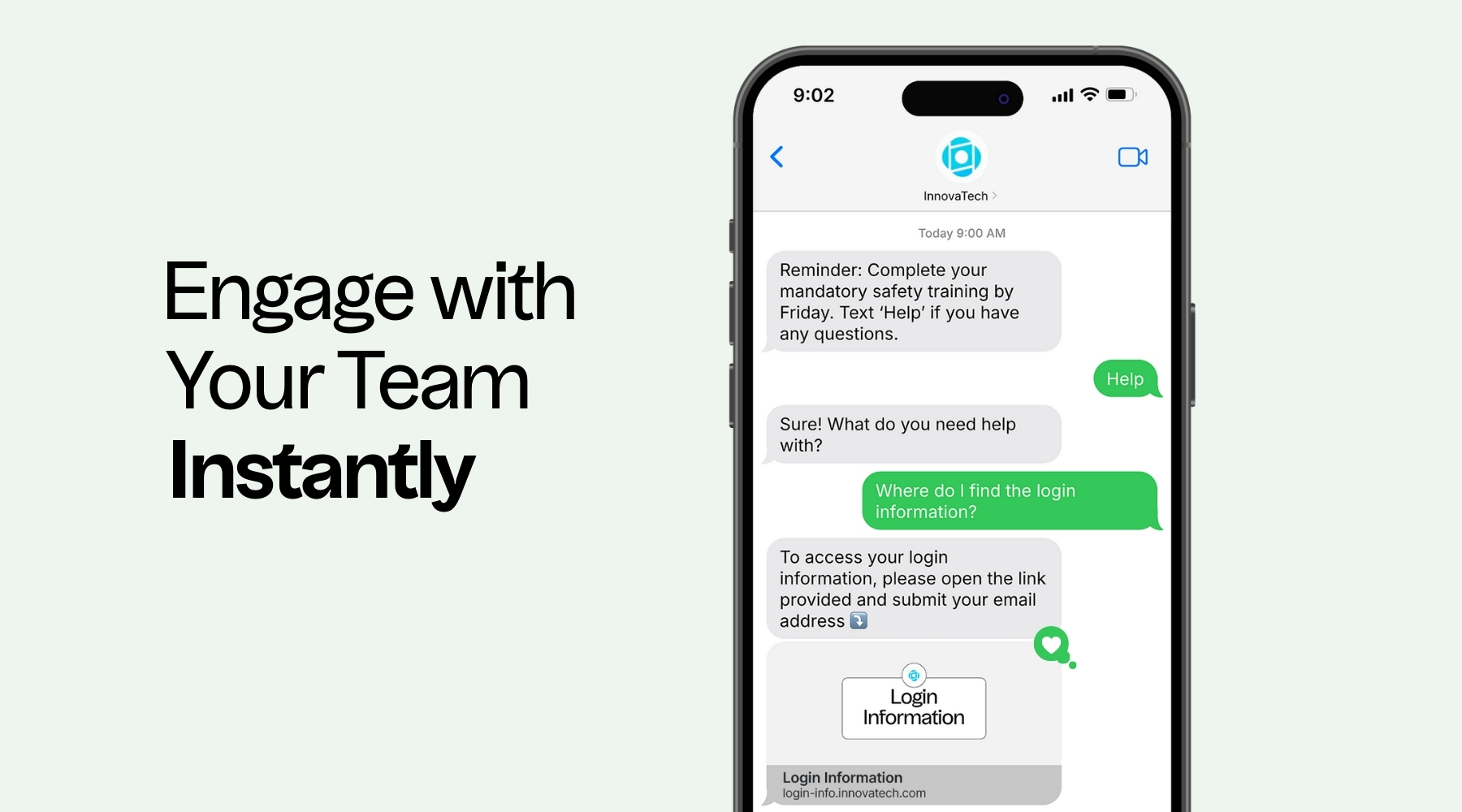
.jpg)